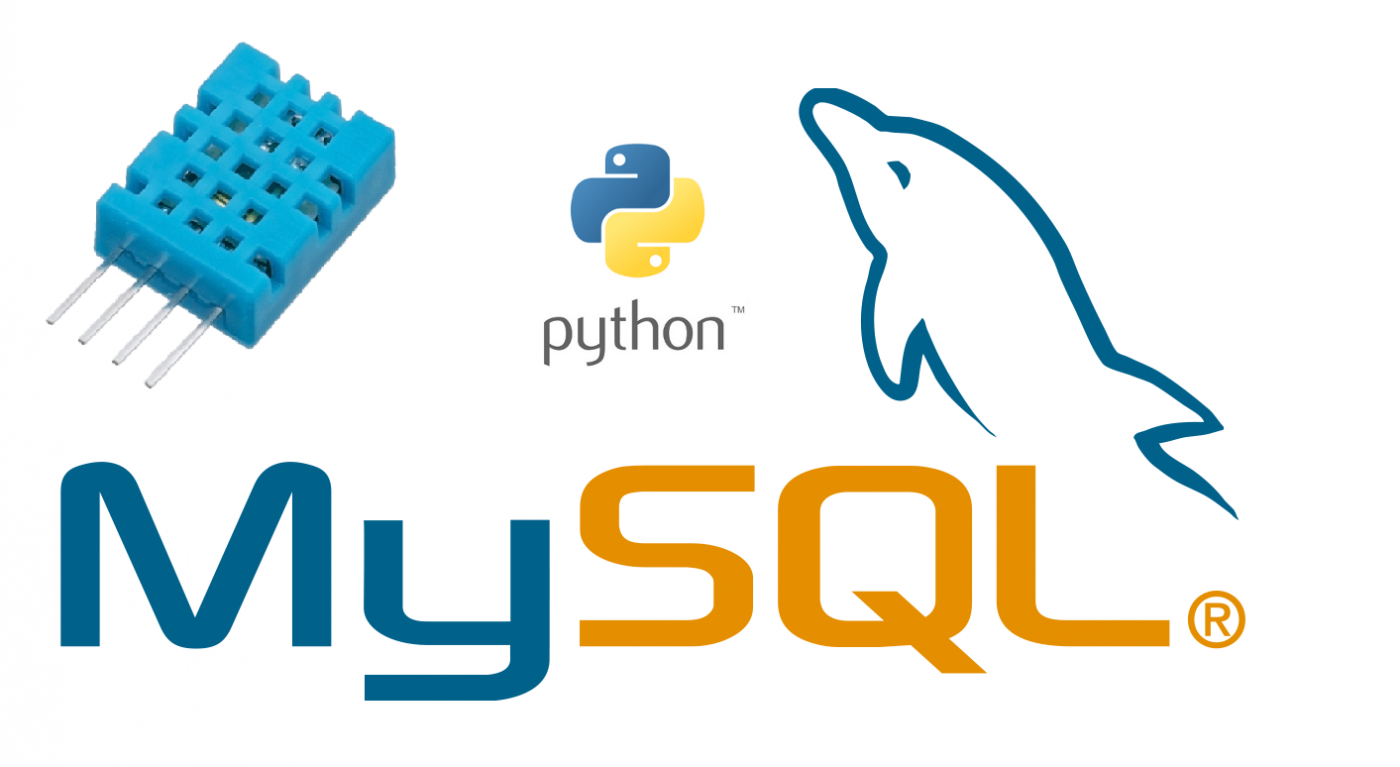
This guide will explain how to insert temperature and humidity readings by a sensor into a MySQL database by a python script.
You have to create a database and a table, if you don’t know how to do that check my previous guide.
For example, I have a DHT11 temperature and humidity sensor and I want to put the readings into a MySQL database using a python script to detect data and insert them into the database. After that I can take my data from the database and make whatever I want (put in a web page, etc).
The script: (dht11 mysql with python)
Check my guide that explain how to connect the sensor to the Raspberry and install the right library.
Create a new file:
sudo nano temp_sql.py
Then copy this inside:
#!/usr/bin/env python # -*- coding: utf-8 -*- import RPi.GPIO as GPIO import time import sys import Adafruit_DHT import MySQLdb import datetime conn = MySQLdb.connect(host= "localhost",user= "***",passwd=***",db="readings") c=conn.cursor() def dhtreading_witesql(): sensor_args = { '11': Adafruit_DHT.DHT11, '22': Adafruit_DHT.DHT22, '2302': Adafruit_DHT.AM2302 } if len(sys.argv) == 3 and sys.argv[1] in sensor_args: sensor = sensor_args[sys.argv[1]] pin = sys.argv[2] else: print('usage: sudo ./Adafruit_DHT.py [11|22|2302] GPIOpin#') print('example: sudo ./Adafruit_DHT.py 2302 4 - Read from an AM2302 connected to GPIO #4') sys.exit(1) humidity, temperature = Adafruit_DHT.read_retry(sensor, pin) if humidity is not None and temperature is not None: print('Temperature={0:0.1f}°C Humidity={1:0.1f}%'.format(temperature, humidity)) else: print('Failed to get reading. Try again!') sys.exit(1) unix = int(time.time()) date = str(datetime.datetime.fromtimestamp(unix).strftime('%Y-%m-%d %H:%M:%S')) c.execute("INSERT INTO tempdata (Data, Temperatura, Umidita) VALUES (%s, %s, %s)",(date, temperature, humidity)) conn.commit() for i in range(1): dhtreading_witesql() c.close conn.close()
Explanation of the code
This is the connection to the database.
conn = MySQLdb.connect(host= "localhost",user= "***",passwd="***",db="readings")
- User: the user to connect to the database (you can use the root user)
- Passwd: the password of the user that you used
- Db: the database that you want to use (ex. “readings”)
This is the query to the database.
c.execute("INSERT INTO tempdata (Data, Temperature, Humidity) VALUES (%s, %s, %s)",(date, temperature, humidity))
- “tempdata” is the table’s name;
- “Data”, “Temperature” and “Humidity” is the columns’ name;
- “date”, “temperature” and “humidity” are the variables.
The script print into the MySQL database the data for 1 times; you can change the numer of times by changing the number in the script.
for i in range(1):
To run the script you have to write:
sudo python temp_sql.py 11 4
- 11: the type of sensor (DHT11) because you can use this script with the DHT22 (just write 22 instead of 11);
- 4: the GPIO port; if you connect the sensor to another GPIO you have to change this number.
This is the final results:
Using the shell
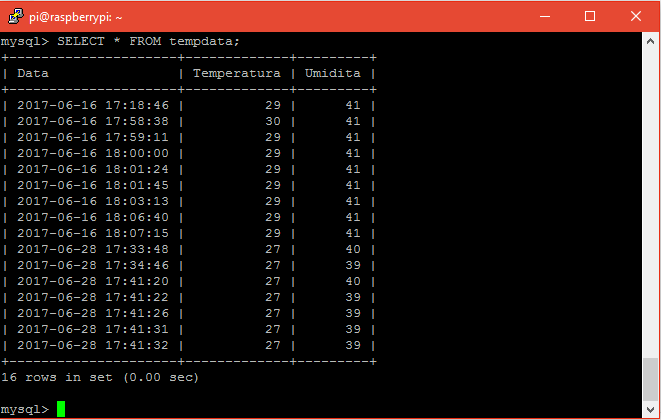
Using PhpMyAdmin
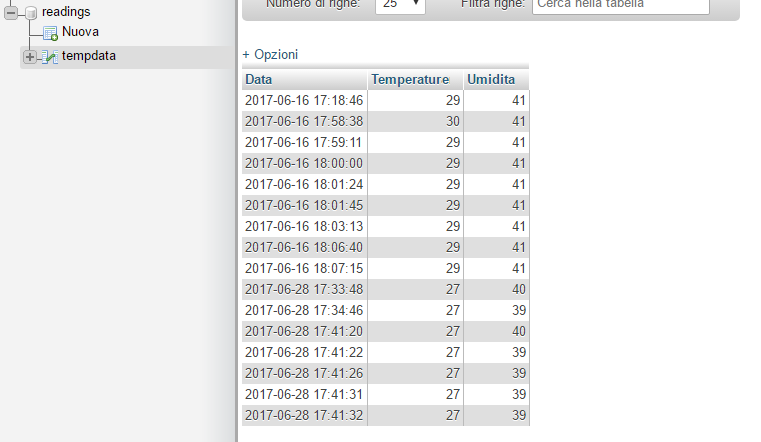
As you can see the temperature and the humidity are now into our SQL database.
Links: