
I’m a big fan of the UniFi series of Software-Defined Networking (SDN). Very easy to setup and manager, plus you get quite a few updates via firmware, without having to change the hardware.
Network Management Controller is a piece of software or hardware that is running the controller software that keeps track of all your UniFi devices and configurations. It has its own database for keeping track of settings and states and accepts network connections for remote management.
The mobile app for remote management is pretty cool.
Installing UniFi Controller with installation scripts
Although there are official software repositories and RPM/DEB file downloads available from Ubiquiti, they’re kind of awkward to use. You still need to resolve software dependencies and preinstall a bunch of stuff.
So after a bit of researching online, I found that Glenn R from Ubiquiti’s community forums has prepared scripts for automatic installation of UniFi controller: UniFi Installation Scripts.
There’s a script available for the most recent Debian and Ubuntu builds. So if you want to install controller software on Ubuntu 16.04, Ubuntu 18.04, Ubuntu 18.10, Ubuntu 19.04, Debian 8 or Debian 9 – there’s no better way that using one of these scripts.
The procedure is simple:
- Go to the UniFi Installation Scripts page;
- Download the script for your controller version (5.9.x is the stable branch) and operating system;
- Make the downloaded script executable (chmod +x unifi-5.9.29.sh);
- Execute the script as root;
- Enjoy! (browse to your server’s IP address and port 8443).
Here’s how my end result looks:

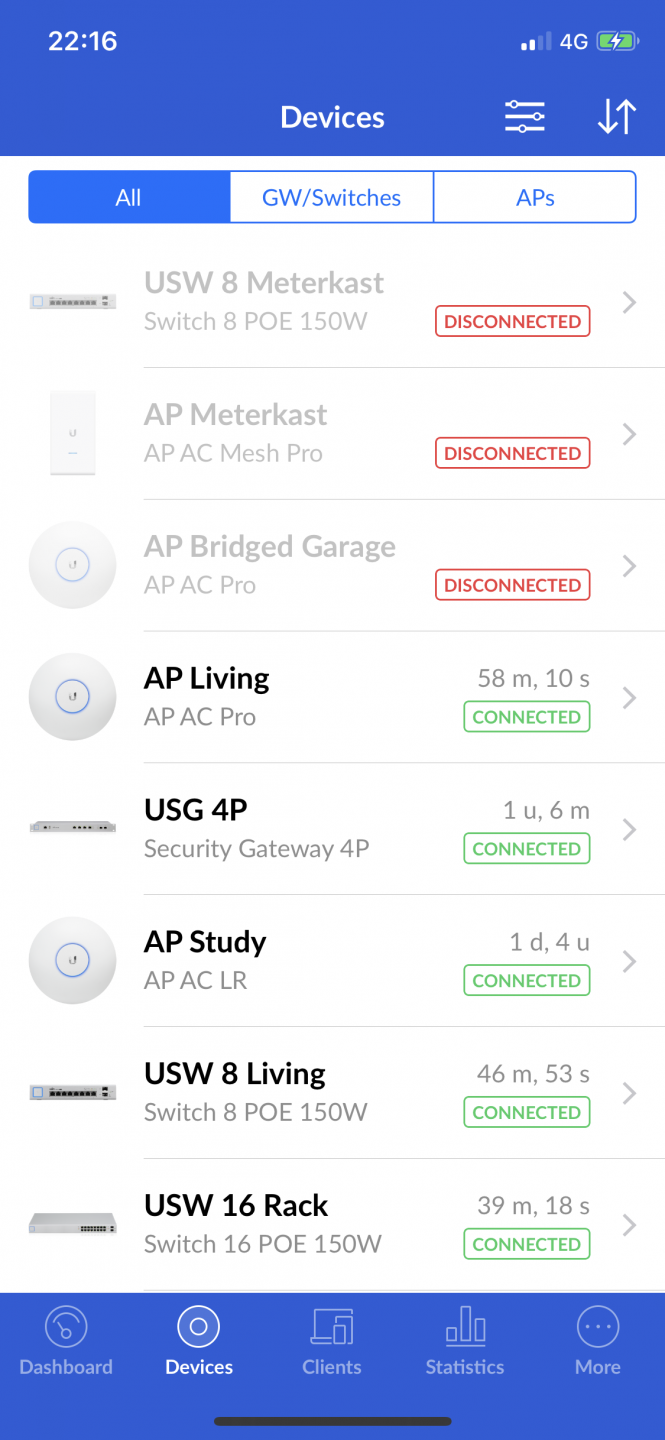
I hope you liked it, let me know in the comments what do you think about Ubiquiti and the SDN controller.