Connecting to the Ubiquiti Unifi Cloud
The first thing you need to do is create a login at https://unifi.ubnt.com or use an existing one. Once you login you will not see much, but once your account is created you can connect any number of Unifi Controllers to it. Log into the Unifi Controller, go to Settings and click “Cloud Access” on the left side.
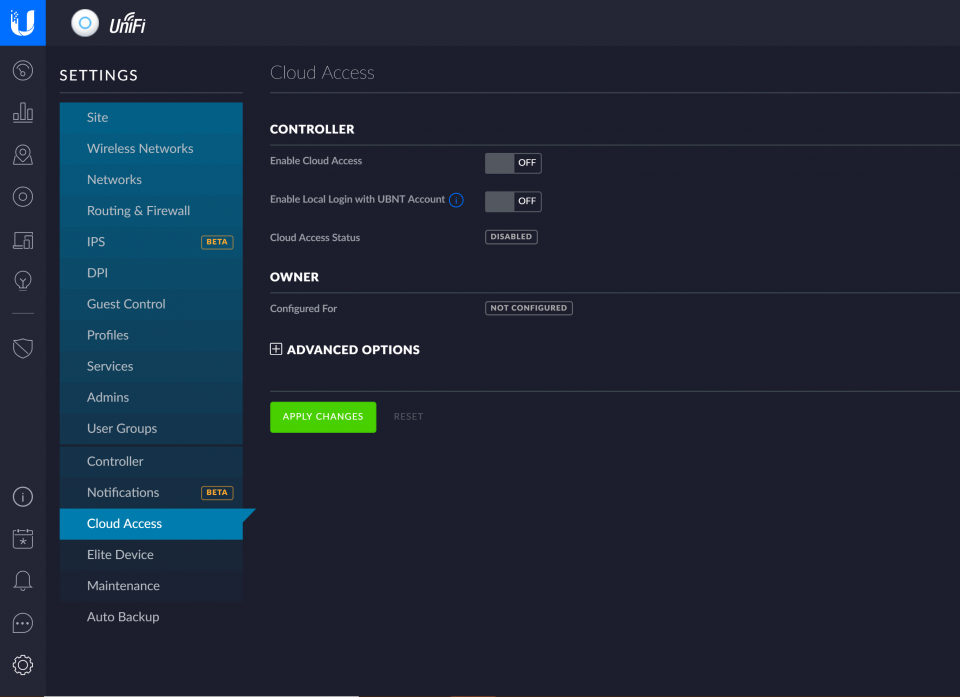
Turn on “Enable Cloud Access” and you will be asked for the UBNT credentials then enable it.
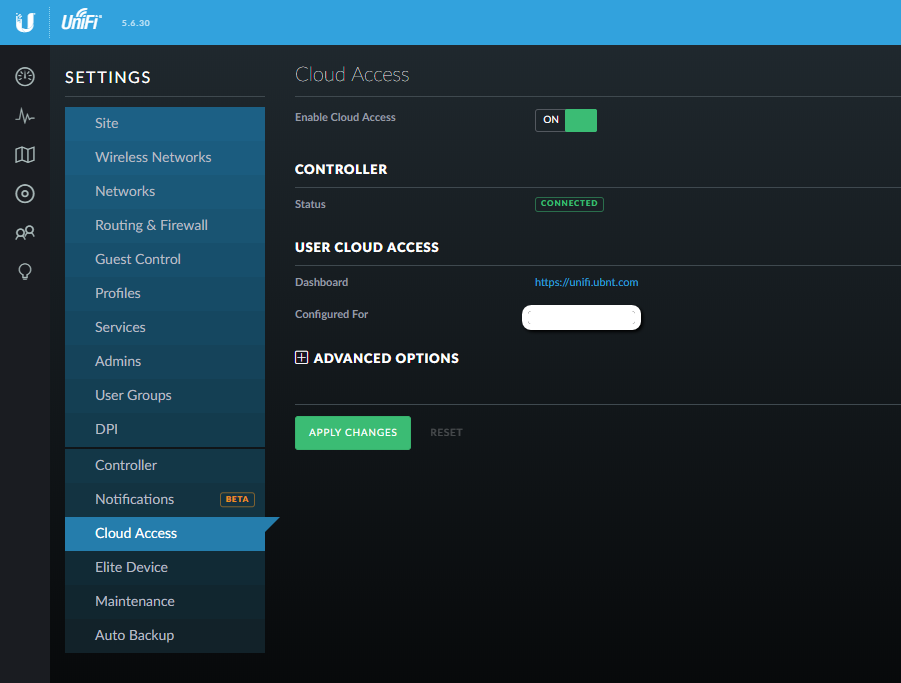
Once you have completed this, you can log back into https://unifi.ubnt.com and see the Unifi Controller you have just connected.
How it works?
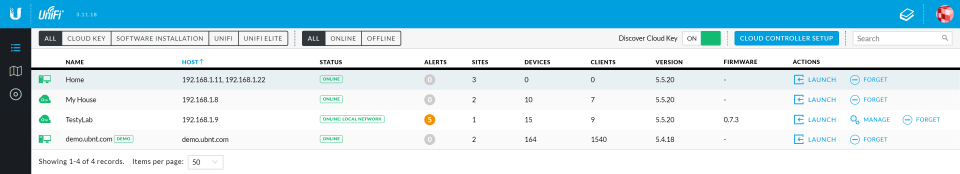 If you click “Launch Site” it will connect to the Controller. The way this works is it first tries a direct connection. So if you are on the LAN where the controller IP is located, as in the case with a local Cloud Key, you will be directed to that local IP address and connected. If you are NOT local to it the site uses WebRTC to tunnel to the controller. So even if your external to your LAN based controller you can still connect to it securely without any port forwarding rules. That’s pretty cool and just works.
If you click “Launch Site” it will connect to the Controller. The way this works is it first tries a direct connection. So if you are on the LAN where the controller IP is located, as in the case with a local Cloud Key, you will be directed to that local IP address and connected. If you are NOT local to it the site uses WebRTC to tunnel to the controller. So even if your external to your LAN based controller you can still connect to it securely without any port forwarding rules. That’s pretty cool and just works.
If you want, you can check the connection list on the Server (ex. Ubuntu Server). Check out how to install Unifi controller on Raspberry or Ubuntu

As you noticed there is nothing inbound and still the console is accessible from the Cloud Access Interface.